If you have used Instagram, you must be aware that the social media application is intended for Android and iPhone smartphones, while a desktop version is also present. But, if you are a casual Instagram fan, you might not need your Instagram link very often. Mostly, freelancers, travel bloggers, creators, business accounts, and others need their profile links to share with friends or the general audience. If you are among any of these it is essential for you to know how to get your Instagram link address. You have come to the right place if you want to get your own Instagram address because in this article we have shared some easy ways of getting it.
What is the link to your Instagram Account?
Instagram, Facebook, LinkedIN, and other social media sites show your identity and online presence. Hence, it is essential to know how to share your identification. It is a direct link to your Instagram profile, content pages, or posts. Their significance cannot be overstated, especially as your Instagram link may have an impact on your website’s ranking. But, the real question is, how will your followers locate your Instagram account?
How Can I Obtain an Instagram Link on my Desktop?
Because the link is readily visible in the search box, retrieving an Instagram link from a PC is easier than using the app.
To acquire the Instagram Link of a private or public Instagram profile
- Go to the profile and then click on the URL that appears in your search box.
- You should choose “copy” from the context menu.
If you want to get an Instagram account’s link
- Go to the post you want to grab the URL for, type the URL into the search bar, and copy.
However, you can also access the Instagram Link of posts posted by private accounts using the desktop. The hitch is that an Instagram account that isn’t following the private account won’t be able to see it if you give them the URL.
“How do I copy my Instagram URL?” you might wonder. Whether you’re copying the Instagram profile or the URL of the Instagram, when you press “Copy link,” the link will automatically be copied. Now that you’ve copied the Instagram URL, you can paste it wherever you want.
How to Acquire your Own Instagram Page’s Link/URL
It is straightforward to get a link/URL for your own Instagram profile.
Why? Because all Instagram profile URLs are structured in the same way.
An Instagram page should look like this: https://www.instagram.com/username.
Copy this URL: https://www.instagram.com/ and adjust it with your username. You now have access to your own Instagram account link.
The Bottom Line
Instagram is a little strange when it comes to URLs. Some URLs are easy to share and copy, while others are not. You should be aware of how to get the profile links on Instagram. It is preferable to equip yourself and to have this understanding at your fingertips in the future.


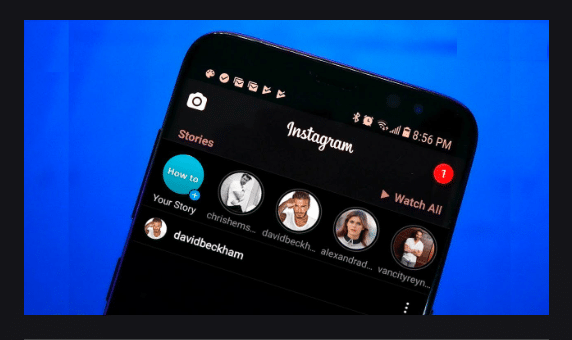

Share Your Views: