When your computer refuses to start or malware hijacks your system, regular antivirus programs become useless.
That’s when bootable antivirus tools — also called rescue disks — can save the day.
These special antivirus systems run directly from a USB stick or CD, bypassing Windows entirely. Since they scan your drives from outside the infected operating system, malware can’t hide or defend itself.
If you’ve ever faced a system that won’t boot or an infection your antivirus can’t remove, this list of the 10 best free bootable antivirus tools will help you recover your PC safely.
Our List of Bootable AV Scanners
1. Norton Bootable Recovery Tool (NBRT)
Norton’s Bootable Recovery Tool is a reliable emergency utility from one of the oldest names in cybersecurity. It boots into a clean environment and performs deep scans even if your main OS is crippled. The interface feels familiar and friendly, similar to the desktop Norton app. You can also recover important files before removing infections — a nice bonus when disaster strikes.
Pros:
- Reliable detection using Norton’s trusted engine
- Works on both UEFI and BIOS systems
- User-friendly and easy to update
- File recovery option available
Cons:
- Large ISO size (~800 MB)
- Limited advanced configuration
2. Panda Rescue Kit
Panda’s Rescue Kit is built into its antivirus software but also works as a standalone USB rescue tool. It’s one of the simplest options for everyday users. The guided interface takes you through scanning and disinfecting with minimal technical effort. Panda also includes a cloud-based detection option for newer threats. It’s ideal for anyone who just wants a quick, automatic fix
Pros:
- Beginner-friendly guided recovery
- Optional cloud-cleaner scan
- Runs from USB or Panda AV directly
Cons:
- May struggle on UEFI-only systems
- Few expert controls
3. Avira Rescue System
Avira Rescue System feels like a digital paramedic for dying PCs. It boots into a Linux environment with an intuitive interface and allows data backup before cleanup. It’s great for scanning drives that are too infected to load Windows. While not the fastest, it’s remarkably thorough and stable.
Pros:`
- Excellent virus detection rate
- UEFI-compatible
- Allows data backup before disinfecting
Cons:
- Slow on older machines
- Simple interface with limited extras
4. Kaspersky Rescue Disk
Kaspersky Rescue Disk remains a gold-standard tool for serious infections. It boots into a full desktop with multiple scan options, a file manager, and a browser for updates. Kaspersky’s detection rates are consistently among the best. It’s slightly more technical to set up, but worth it if you want real cleaning power.
Pros:
- Exceptional malware detection
- Heuristic scanning
- Regularly updated definitions
Cons:
- Restricted in some regions
- Manual USB setup required
5. ESET SysRescue Live
ESET SysRescue Live once offered one of the cleanest, most professional rescue environments out there. It’s now discontinued (as of 2023), but older versions still work well for offline systems. It had an elegant UI, fast scans, and strong performance — a classic that many technicians still keep around for legacy cleanup.
Pros:
- Great interface and usability
- Accurate detection engine
- Runs smoothly on modern hardware
Cons:
- Officially discontinued
- No new virus definition updates
6. Dr.Web LiveDisk
Dr.Web LiveDisk is a full Linux desktop designed for recovery work. It includes a browser, terminal, and several repair tools alongside its CureIt! antivirus. You can update virus definitions from within the live environment and access files for backup. It’s slightly slower to boot but excellent for hands-on users who like full control.
Pros:
- Multiple recovery utilities
- Online updates in live mode
- Excellent malware cleaning
Cons:
- Large ISO (~800 MB)
- Slower boot and UI
7. Comodo Rescue Disk
Comodo Rescue Disk is an older but still functional rescue utility. It offers both graphical and text-based modes for different needs. While development has slowed, its rootkit detection remains solid. It’s a lightweight option that works well for older PCs or secondary tools in a technician’s kit.
Pros:
- Effective rootkit removal
- Small size (~500 MB)
- Choice of GUI or text interface
Cons:
- Rarely updated
- Limited driver support
8. Avast / AVG Rescue Disk
Avast and AVG share the same rescue disk system. It’s minimal, fast, and uses their robust scanning engine. You create it directly from the antivirus dashboard, so there’s no fuss with downloads. It’s not flashy, but it works reliably — the kind of tool you’ll be glad to have when Windows won’t boot.
Pros:
- Simple and fast
- Strong detection
- Easy USB creation
Cons:
- Basic design
- No internet-based updates while scanning
9. Hiren’s BootCD PE
Hiren’s BootCD PE is a complete Windows-based recovery suite. It includes antivirus scanners, partition tools, file recovery programs, and system utilities — all in one environment. It’s the go-to choice for technicians who fix more than just viruses. While large in size, it’s a true all-in-one rescue OS for any crisis
Pros:
- Comprehensive toolkit for PC repair
- Familiar Windows interface
- Supports most modern hardware
Cons:
- Very large file size (~3 GB)
- Slower to boot and load
10. G DATA BootMedium
G DATA’s BootMedium provides a clean, simple rescue environment built for quick malware removal. It’s not overloaded with features but does its main job well. You can update virus definitions and run full or quick scans from a friendly interface. Great for home or office use where simplicity matters.
Pros:
- Reliable detection
- Easy to use
- Supports online updates
Cons:
- Few extra tools
- Slower definition updates
Comparison Table of Bootable Anti-Virus Software
| Tool | System Compatibility | Ease of Use | Update Frequency | Environment Type | File Size (Approx.) | Ideal For | Main Limitation |
|---|---|---|---|---|---|---|---|
| Norton Bootable Recovery Tool | BIOS / UEFI | ★★★★☆ | Regular | Graphical | ~800 MB | General users | Large file size |
| Panda Rescue Kit | BIOS / UEFI | ★★★★★ | Moderate | Graphical | ~600 MB | Beginners | Limited control |
| Avira Rescue System | BIOS / UEFI | ★★★★☆ | Regular | Graphical | ~700 MB | Intermediate users | Slow scans |
| Kaspersky Rescue Disk | BIOS / UEFI | ★★★★☆ | Frequent | Full desktop | ~650 MB | Technicians | Regional restrictions |
| ESET SysRescue Live | BIOS / UEFI | ★★★★★ | Discontinued | Graphical | ~600 MB | Legacy PCs | No updates |
| Dr.Web LiveDisk | BIOS / UEFI | ★★★☆☆ | Regular | Full desktop | ~800 MB | Advanced users | Slower performance |
| Comodo Rescue Disk | BIOS | ★★★☆☆ | Infrequent | Text/GUI | ~500 MB | Power users | Outdated drivers |
| Avast / AVG Rescue Disk | BIOS / UEFI | ★★★★☆ | Regular | Minimal GUI | ~600 MB | Everyday users | No cloud update |
| Hiren’s BootCD PE | BIOS / UEFI | ★★★☆☆ | Community | Windows PE | ~3 GB | Technicians | Heavy and complex |
| G DATA BootMedium | BIOS / UEFI | ★★★★☆ | Moderate | Graphical | ~700 MB | Home/Office users | Fewer tools |
Final Thoughts
Bootable antivirus tools are the emergency rooms of computing — you rarely need them, but when you do, they can save everything.
Every serious PC user should keep one or two rescue disks handy, updated, and ready to go.
If your system crashes or a stubborn infection locks you out, a bootable antivirus is your best chance at recovery without losing your data or reinstalling everything from scratch.
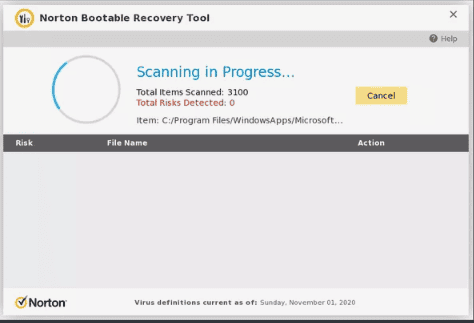
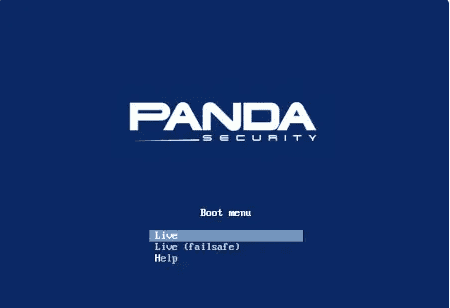


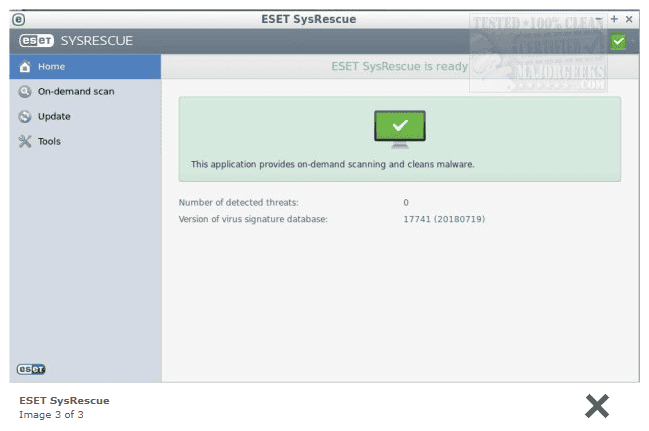
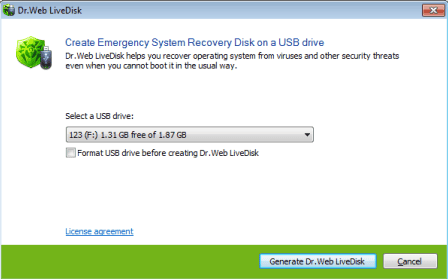


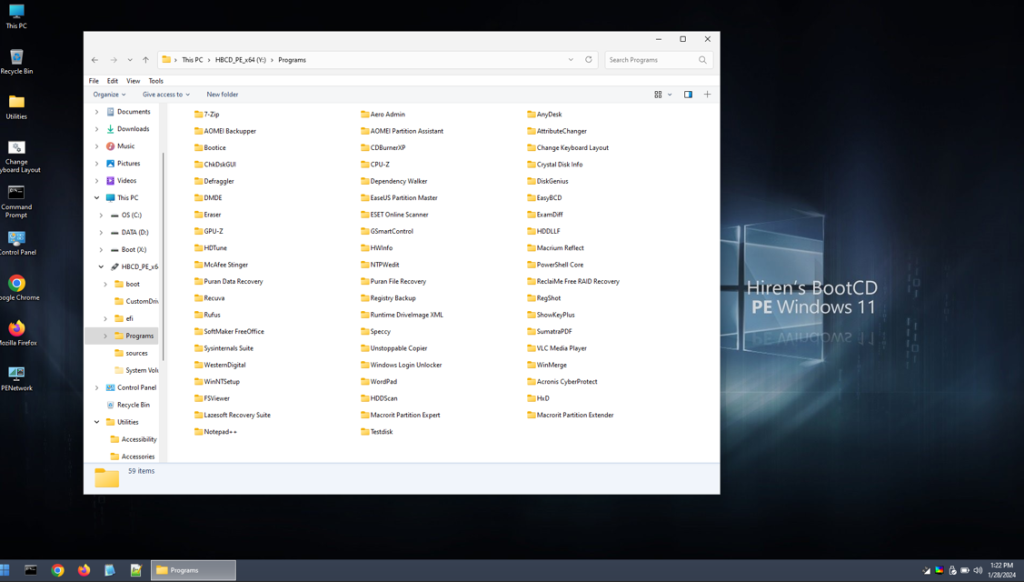
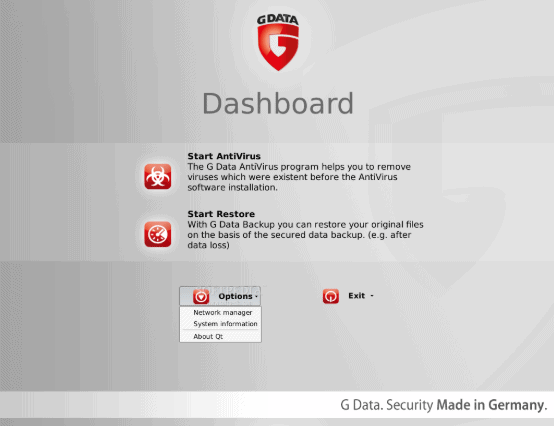



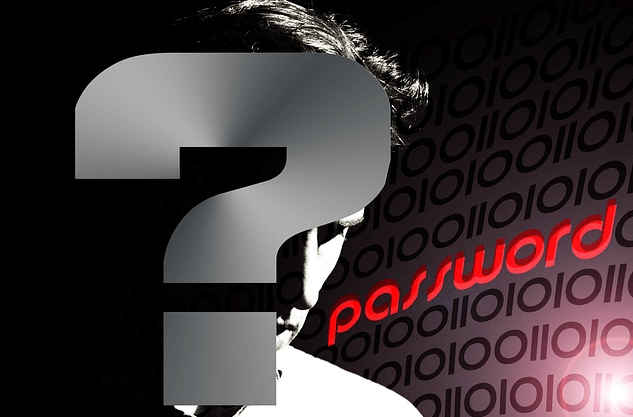
Share Your Views: